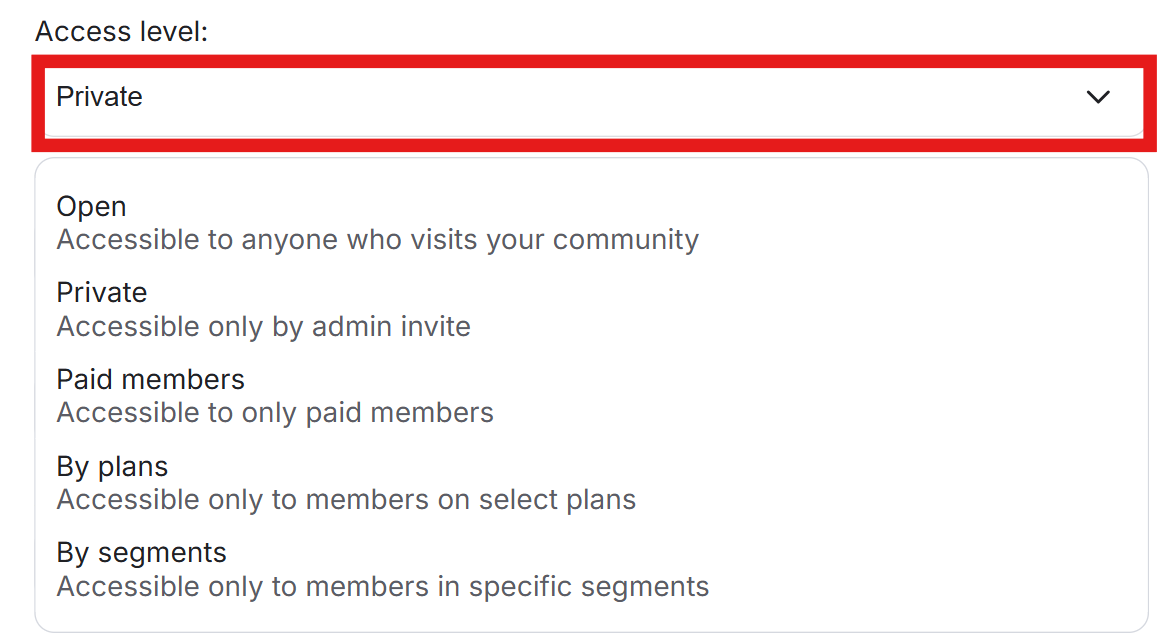These are four resources you can share with your community members or visitors:
Courses
Library contents
Events
Channels
As an admin, you can control who can access these resources by setting their access level.
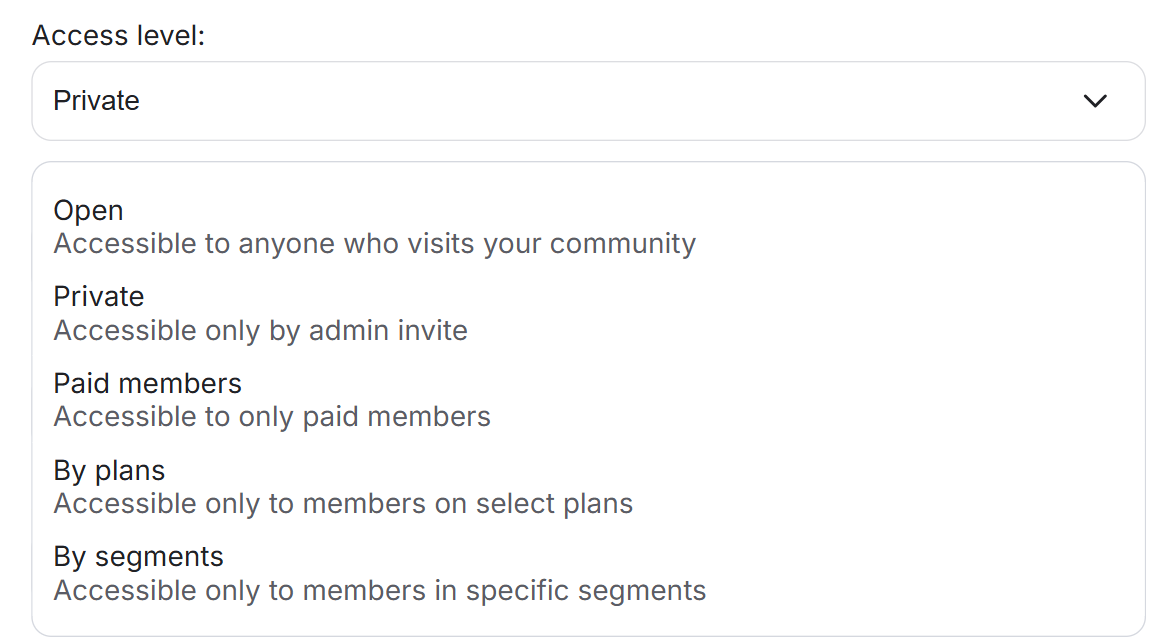
Access level options for courses/library contents/events:
Open: The resource can be accessed by anyone, whether they are a visitor or a community member on any subscription plan, especially when the resource is set as visible to the public.
Paid Members: The resource can only be accessed by members with a paid community subscription. Members on a free subscription will not be able to access the resource.
One-Time Fee: The resource can only be accessed by users who have purchased it. To enable this option, you must first set up your Stripe account on the Integrations page and create pricing for the resource. Once this is done, you can set the resource’s access level to One-Time Fee.
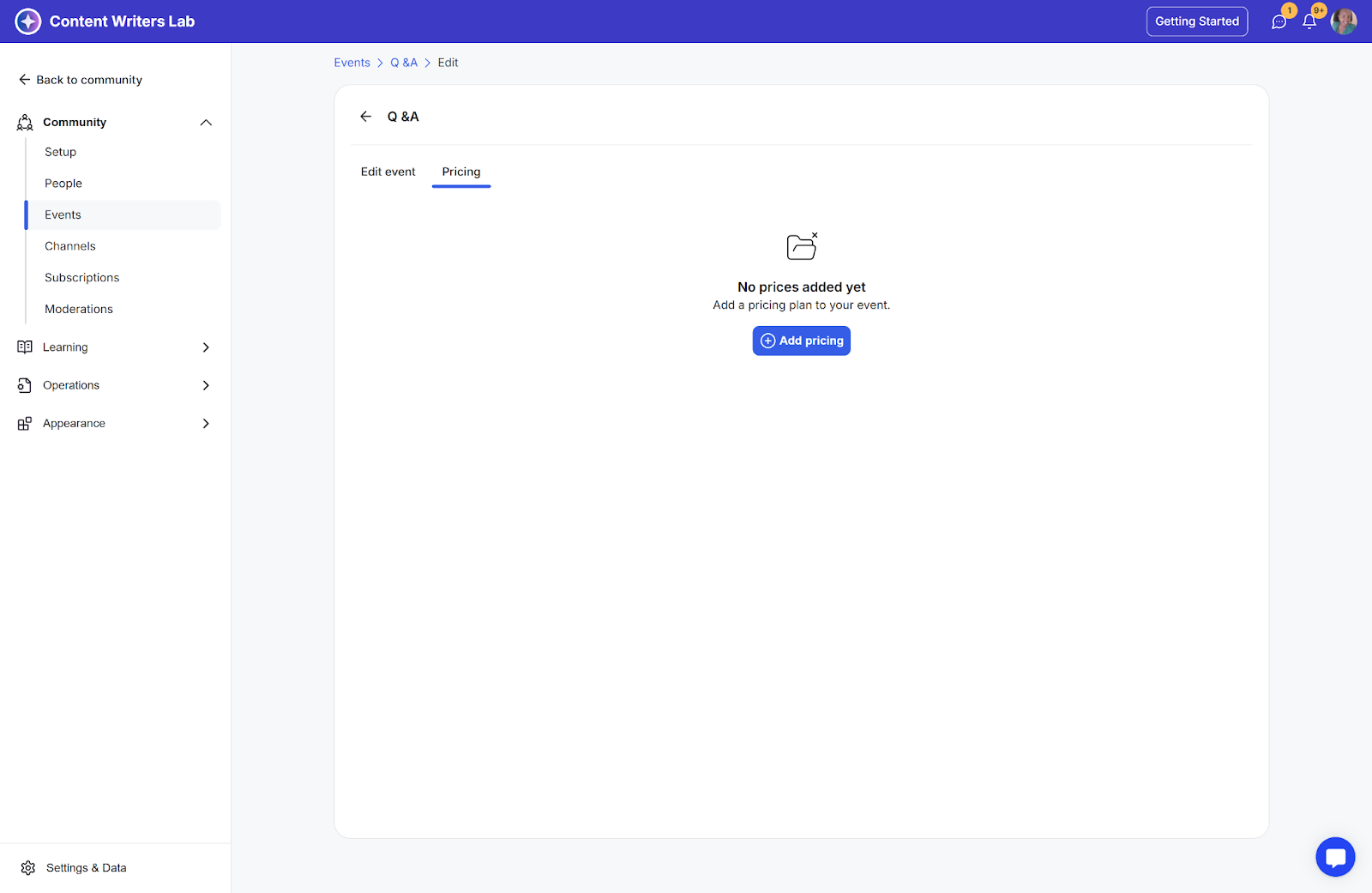
By Plans: The resource can only be accessed by members who are on the selected subscription plans. You can choose one or multiple plans for this access level.
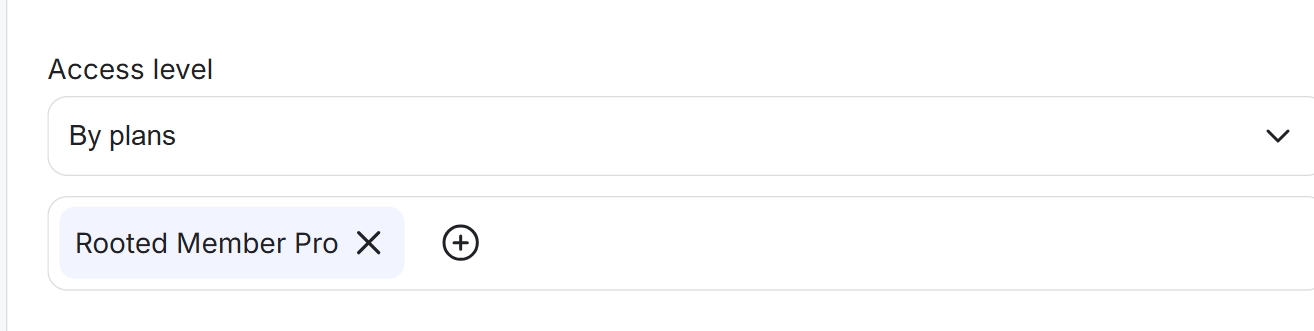
By Segment: The resource can only be accessed by members included in the selected segments. You can choose multiple segments for this access level.
To use this option, you must first create a segment and assign members to it.
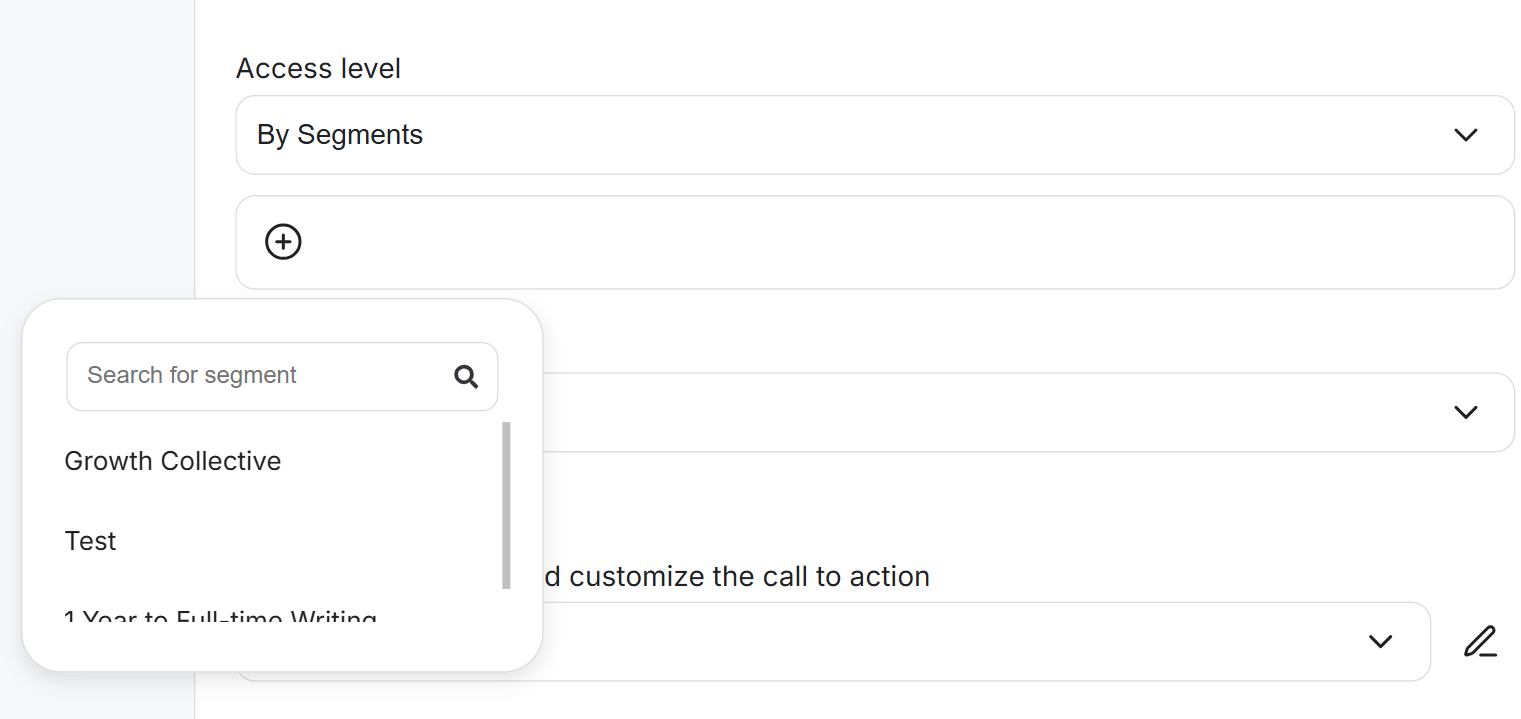
Private: The channel can only be accessed by members who are added by community admins. Members cannot access the channel through any other means.